This site is is currently under maintenance, please try again later
In Axinom Mosaic, all services are seamlessly managed through a unified interface known as the Management System. For example, Editors use the Management System to manage movies metadata.
By integrating independent microfrontends, it ensures a consistent user experience while providing developers with powerful tools to build custom workflows and enhance productivity.
Don’t have time?
Book a call
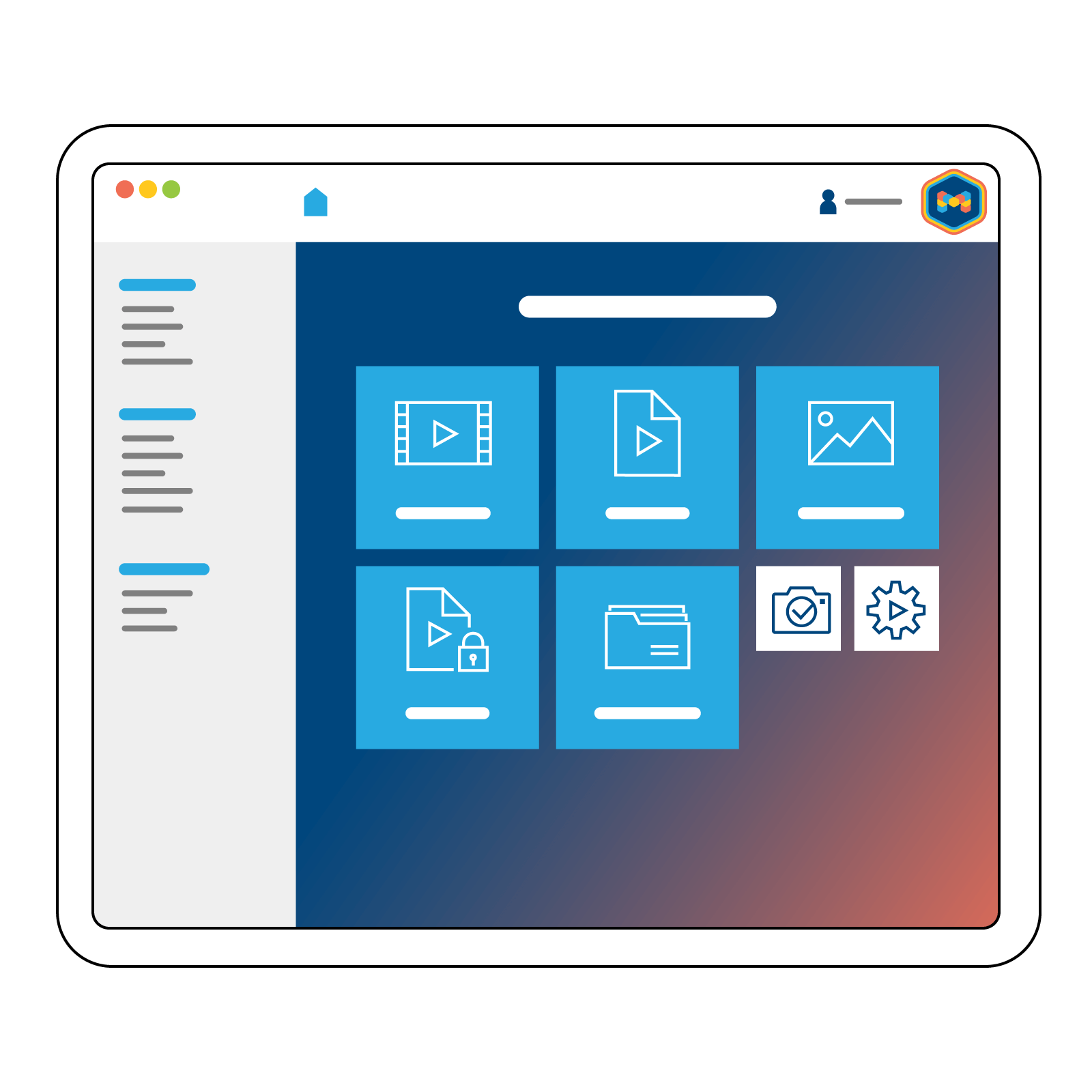
TRUSTED BY






Each Mosaic service comes with its own microfrontend and the Management System is a shell hosting microfrontends for all services configured for a given environment.
Additional microfrontends can be added to a Management System anytime and microfrontends can expose parts (called extensions) to be reused by other microfrontends. The process is controlled by the Management System.
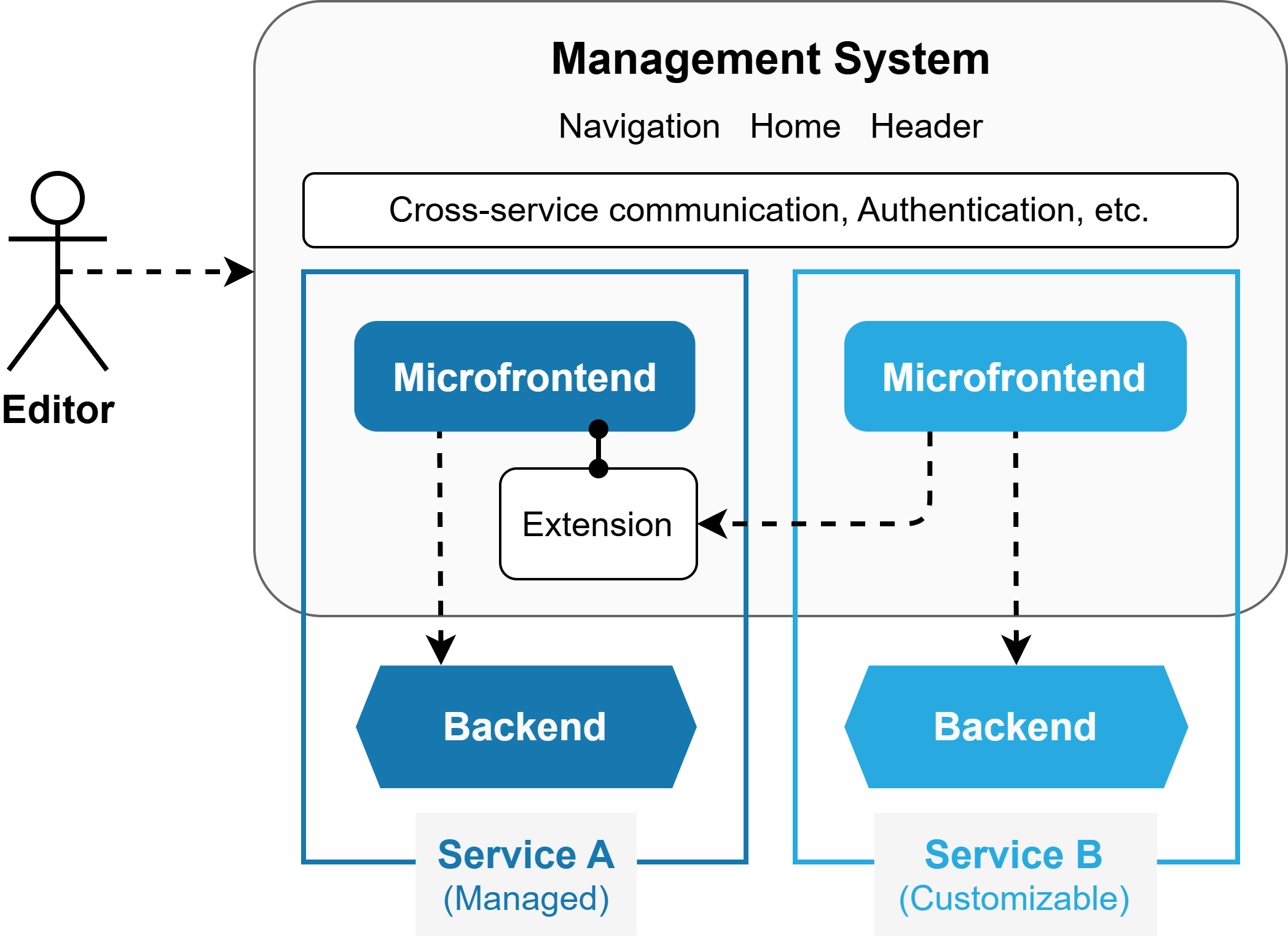
Management System with multiple services
Ensures that each environment has a unique subdomain reserved specifically for the Management System to isolate configurations and functionality.
Defines and maintains the structure of the UI, including the header, navigation, and the home station, ensuring a consistent user experience.
Handles state and data sharing between microfrontends to enable smooth interaction and minimize integration issues.
Implements support for multiple identity providers to handle authentication, relieving individual microfrontends from this responsibility.
Manages user accounts and roles through a centralized system, simplifying access control and administrative tasks.
On the screen below you see how two microfrontends (A and B) integrated into the Management System along with their workflows. The Management System cares for the Navigation, Header, Home stations components.
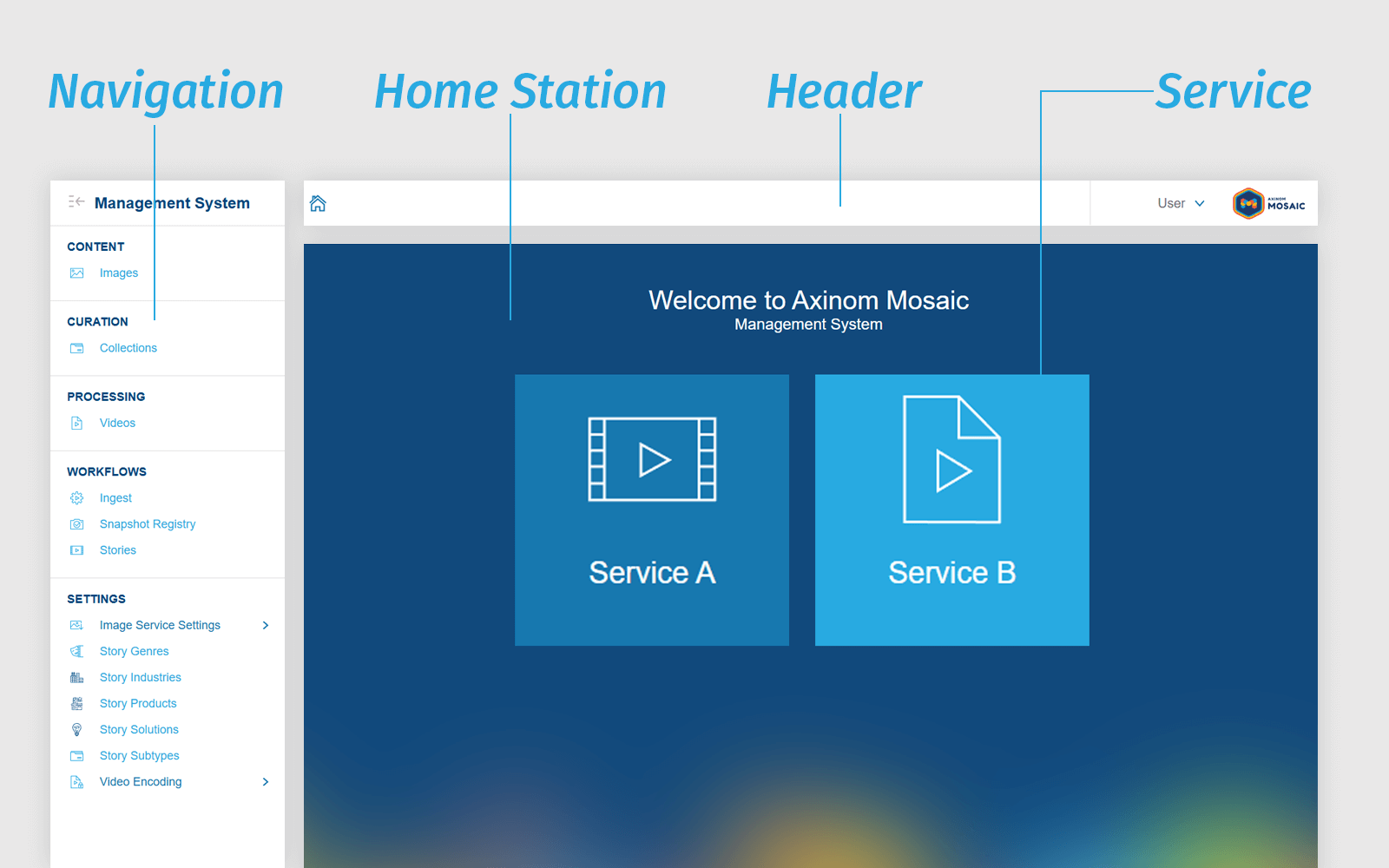
Management System Home Station with two services, navigation and header

Mosaic comes with its thought-through UX concept including workflows, interaction patterns, visual style, etc.
It has a big advantage for the end-users, because once they got used to UX using any service, they can apply this knowledge to any other service.
Here are some UX concepts used consistently in Mosaic:

For developers, it is easy to implement Mosaic UX thanks to extensive support, from:
Developers can develop and test their services locally, in isolation, and integrate with other service at runtime.
See the documentation
Don’t have time now?
Book
a call